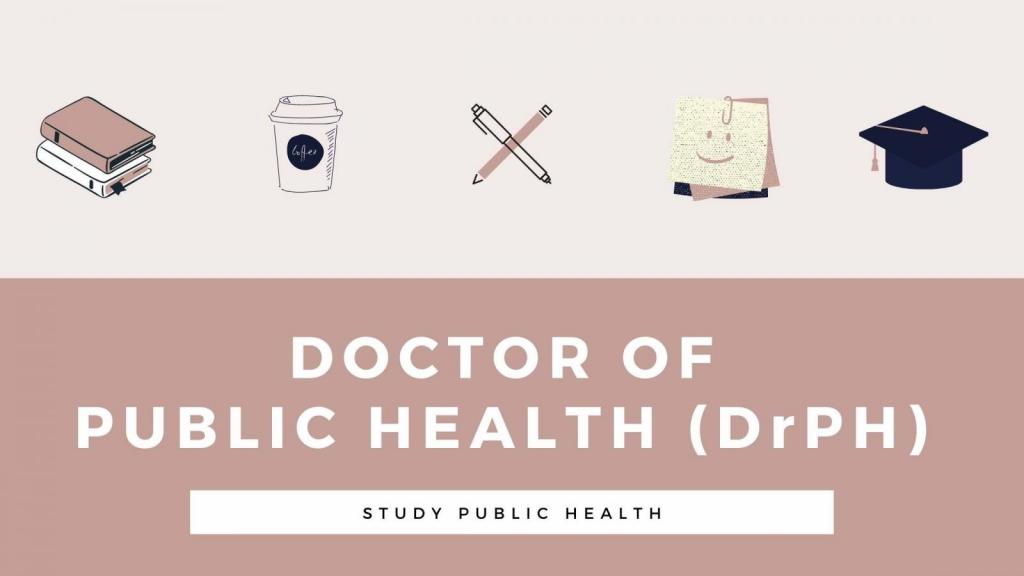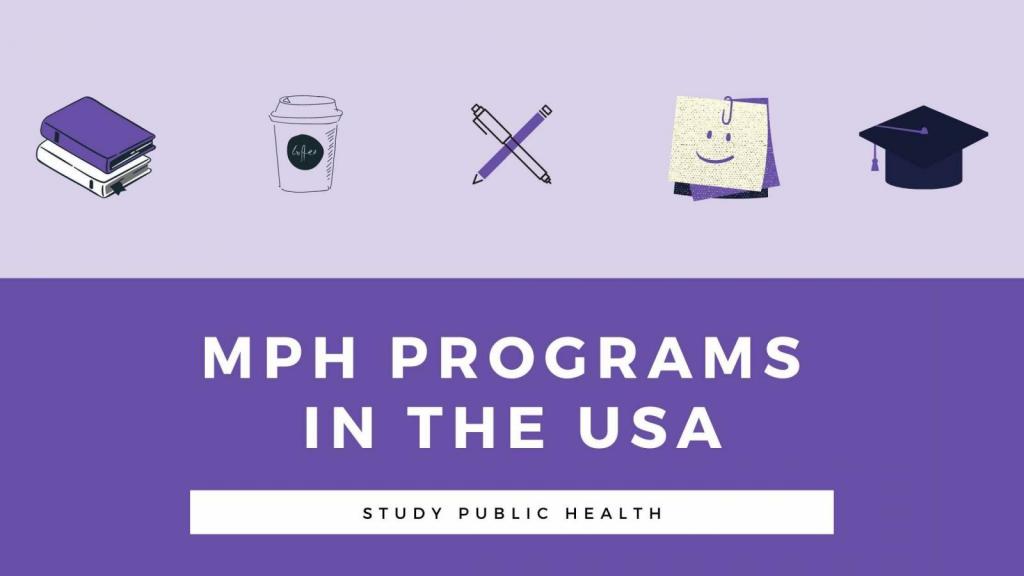We’ve recently seen more and more, public health professionals doing things themselves, no longer relying on specialists 100% of the time.
We’ve seen it in many scenarios, from learning social media (especially, Twitter) to communicate updates from their organization, or mastering R and Tableau to build dashboards, designing infographics for public health campaigns, or even launching podcasts to share valuable insights.
We couldn’t be prouder to see our peers roll up their sleeves, learn new skills and enhance the way they do public health.
Another skill we’ve seen picked up by our peers is website development!
Yes, public health professionals are making their own websites for passion projects, advocacy work, and personal and professional use.
Building a website no longer requires tech wizardry or knowledge to program a computer. Gone are the days when only skilled programmers could pull together a website that lives on the world wide web. Many companies (you may have heard of some, like WordPress, Squarespace, and Google Sites) have made it very easy to build and deploy websites, all at very little cost (sometimes even $0 of investment).
You might be thinking: very cool, but why would I even need a website for my public health work?
That’s why we’re here.
The work we do as public health professionals is the most valuable when we are able to take the findings/results to the population that it’s meant to serve. In other words, communicating our work is as important as doing the work.
Communication can take many forms, and in public health, we’ve done many of these: press conferences, social media engagement, community gatherings, and stakeholder presentations, to name a few.
A website is merely another form of communication. Here are three ways public health professionals can benefit from whipping together a website themselves.
Internal team website
Many of us work on teams to deliver projects. Whether it’s creating a public health awareness campaign, planning/evaluating a program, or collecting data for a longitudinal study, it almost always involves a team (and at times stakeholders who need to be kept in the loop).
Typically in these situations, we need to host (and keep organized) a lot of information, updates, documents, and meeting details. These either make their way into emails or shared drive.
Numerous word documents and emails becoming too painful to keep track of are the realities for many of us when working on a team.
Building a website for internal use can be very powerful (and save time). The site can be built to be used as the homepage that your team members land on to access everything related to the project. You can manage a collection of documents, attachments, a calendar, useful links, and updates all in one easily organized place.
Things to include on an internal team website
- A dashboard of all the key information the team needs to know on a daily basis
- Bookmarks of important documents that are being used for a project/by the team
- Quarterly reports to be shared with your peers within your team and rest of the organization (which can later be referenced easily without having to look through emails)
- A place to make announcements to the entire team without clogging up everyone’s emails
- A suggestion box to collect anonymous feedback from the team
- Share an org chart
- Host a collection of Frequently Asked Question
- A social club site
- Orientation/onboarding site for new team members
An externally facing site to promote your team’s work
You’re a not-for-profit organization or research centre within a larger organization or institution. You and your team do fascinating work, but you are not able to disseminate your work or promote it the way you’d like to.
Have you thought about having a web presence?
Communicating information to external stakeholders and/or your population of interest is a challenge on its own. Ensuring that you have a platform that is easily accessible and current facilitates better communication. A website is one way to make this happen.
Things to include on an external-facing site for your team
- Showcase your team members
- Summarize the work your team does
- Host resources for your target population
- Provide an avenue for the community you serve to send feedback to your team
- Share information on upcoming events and/or meetings
- Host opportunities for people to connect and get involved in your work (i.e. career, volunteer, participation in studies)
Personal use – resume, blog, consulting
The previous two examples were for using a website for an organization that you are part of. This next example is for personal use, whether it’s for a resume, blog, or starting a consulting service.
Resume: Stand out from the crowd! Setup a website to showcase a portfolio of your work to prospective employers. Don’t send just another resume next time. Include a link on your resume for employers to learn more about you and the work you’ve done.
Blog: You might be thinking, in a time where there is so much content on the internet, are my words really going to matter? Or that, there already exists millions of bloggers and articles out there. Does my two cents really matter?
I would argue that your words do matter! We wrote a 4-part series about why you should start a blog – to change the world with your writing! Check it out here: Start a public health blog (Part 1): Change the world with your writing
Consulting: Public health consulting has become quite popular in our line of work, and professionals have been able to establish a successful career as a consultant. If you have a consulting service that you are offering, or are thinking about starting one, a web presence is important.
I’m convinced I need a website, what next?
A website requires three components to make it onto the internet:
- Host: A storage place where you can host the “website” and its contents.
- Platform: A platform is the framework/technology that helps you organize the content.
- Domain name: An easy to remember name of a website that is used to access the content being hosted somewhere.
Before the rise of websites like WordPress, Squarespace, and GoogleSites you needed to know how to code to get a website up on the internet. Now, with the use of these tools, you can get all of these functions in one and get your website up and running in no time.
We’ve built websites on WordPress and Google Sites and these two are our favourites! For beginners, Google Sites is an easy to use platform.
If you are convinced about building a website for any of the purposes outlined above, but need some guidance to get started, join the waitlist for our virtual workshop: Build a website, public health edition
In this virtual workshop, Kajanth, a co-founder of PH SPOT, will teach you step-by-step how to set up your website at zero cost. By the end of the workshop, you’ll have a website ready to launch.
Leave your email behind and we’ll let you know when this training becomes available.