Testimonial from a recent student

Why should I design infographics?
As a public health professional, our responsibility is to effectively communicate findings to our audiences.
Today, we (along with our audience) receive more information than ever before – some sources say that the numbers are as high as 100,000+ words per day, and this doesn’t include what people consume at work! Getting through all of this noise, and effectively communicating your public health message (whether it’s to the public, senior management, or stakeholders of a project) is extremely important. I would even go as far as saying that as a public health professional, it is our responsibility to ensure that quality public health information is translated in a way that is easily consumable by population groups we serve and deeply care about.
And if you haven’t guessed it, this is where infographics come in, and I’m going to teach you how to design them!
Design infographics like these!

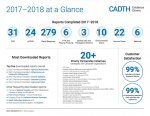
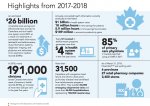



Hi, I’m Sujani Siva
Here’s why I created Infographics 101 for public health professionals
Since 2011, I have been designing infographics (and other visual products for even longer than that), and have seen first hand its effectiveness in disseminating key messages to different audiences. And here’s the good thing, I was self-taught, which means that you don’t need to have a degree/diploma in graphic design school to design infographics for your work. That being said, I did have to learn A LOT of new concepts like design principles, visualization techniques, colour palettes, and font pairing, on my own, and then apply them to public health.
During this steep learning curve, I charted my progress of what works and what doesn’t. I’ve poured my lessons learned into this course to give you the strategies that truly work from start to finish. With my guided lessons and strategies, I have witnessed people with very little design background jump into designing their own infographic, with confidence!
I’m here to help you take your public health data and information and tell a story using infographics, and I hope you’ll join me and hundreds of other students on a mission to better communicate public health information – let’s get started!
Get Started Now
Overcome the fear of getting started. Action is always the best teacher, and Infographics 101 has the action plans you need to succeed.
Course Information
Infographics 101 was designed with public health professionals in mind. Each and every facet of the course exists to ensure that you build the confidence to design infographics with ease.
- COURSE-LENGTH: There are 6 modules that make up the course
The first half of the course is focused on background and theory (specifically design and infographics), followed by understanding the process you should take to design your infographic (from determining an objective to choosing what format to publish your product), and activities to follow along with. - MULTIMEDIA: There’s something for every learner
The course supports all learning styles – there’s a coursebook, video lessons, case studies, follow-along activities, one-pager summary guides, templates, and quizzes. - SELF-PACED: Take the time you need to work through the course
Advance through the course at your own pace. You can split it up across multiple days, or get through it in one day. Some students have taken a couple of days to complete the course, while others have taken a couple of weeks or months. - LIFE-TIME: Free updates as long as the product exists
Once you enrol in the course, you will have lifetime access to revisit the concepts and access all of the tools and guides. In addition, you will have access to any new material we add or updates we make going forward.
You’ll learn how to start, design and publish beautiful infographics
Across 6 distinct modules, you will learn:
- The what and how of design: You’ll gain an understanding of how design is influential when building an infographic – from understanding the basics of design to the core elements and principles that makes or breaks an infographic. You will understand how different infographic layouts can be used with the different pieces of information and data you have, and then go on to understand what to do and not to do in designing your own.
- The art of serving the perfect meal: A well-designed infographic is like the perfect meal, which means it requires careful thought on choosing the main ingredients (relevant data/information), how to process them (creating graphs, identifying images, choosing colour and fonts), how to plate them (the order and sequence of designing), and finally, how to best serve the meal (the best way to publish the content). No steps are missed, you will learn everything you need from the very beginning to the very end.
- Mastering the technical challenge: I’ll help you with the technical setup required to design like a professional – including choosing the software that works for your organization, finding quality icons and images, setting page size, and formats to publish the infographic – and most (if not all) of these tools can be accessed at no cost!
A design crash course, without the crashing
I know that the thought of designing an infographic just feels so daunting. And you’ve probably even asked yourself these questions:
Where do I start? How much information should I include? How do I even know I’m doing this correctly? And, don’t I need those fancy software like Photoshop or InDesign?”
This is where I come in, because, with this course, I help you cut through all of that confusion.
You’ll not only learn the basics of design and infographics, but you’ll also be equipped with all of the tools you need to design infographics with confidence and ease. I’ll walk you through the entire process of designing your first infographic, step-by-step (and even tell you where to begin including your marketing and communication department/team members). The course content is not overwhelming, and it includes high-quality videos, cheat sheets, templates, a coursebook, and access to me. With all of this support, you’ll be on your way to designing and publishing your first infographic in no time!
Start Building With Confidence
Take advantage of my refined approach to designing effective infographics and start building with confidence – you’ve got this!
Who this course is for
Public health professionals who want to communicate with an audience
Infographics 101 was designed for public health professionals who want to use infographics as a way to communicate and transfer knowledge, information, or data to an audience.
The course is for anyone who has been having trouble getting started with infographic design and is feeling overwhelmed with the design process. You know that with some guidance, you can build that confidence.
This course is also useful if you are someone who has designed infographics previously, but knows that you need to refine your skills a little bit.
The course is not for individuals with advanced design skills and looking to create dynamic or interactive infographics.
Reviews: What the students have to say





Frequently Asked Questions
If you know that you want to design an infographic to share knowledge with an audience, but are feeling intimidated or just don’t know how to start with designing one, then this course is for you. It’s the only infographics design course built for public health professionals. It uses software I know that public health professionals have access to, and are comfortable using. If this sounds like you, then the course is right for you.
This course is not for you if you are looking to learn more advanced infographic design skills or interactive/dynamic data visualizations.
The course is available throughout the year – signup when you have the funding to make the purchase to enrol.
Once you have enrolled, you have ongoing access. The course is self-paced and you may take as long as you need to complete it.
You will have lifetime access to the course.
You have lifetime access to this course.
There are 25 videos totalling over 185 minutes.
You can purchase the course when the time is right for you, and begin the learning went the time is right. The course can be completed within a few days or stretched over a few weeks/months. We have past students who have done both!
The software we teach infographic design on is either web-based (accessed via the internet through a browser like Google Chrome) or standard software on a PC computer (i.e. MS PowerPoint, Paint). This course is for beginners and aims to use what is already available to public health professionals, instead of investing in new/expensive software. We have found that great infographics can be designed using PowerPoint. Having said that, the design concepts can be used across other software of your preference.
The course learning modules need to be accessed via a desktop or laptop computer (we have seen that some students have found difficulty going through the modules on their ipads/tablets).
We have partnered with Paypal & Stripe to ensure the payment process is completely secure using industry-leading technology. All the while, providing a multitude of payment options to make the process easy via major credits cards and PayPal account (major credit card includes: Visa, MasterCard, Amex).
We take care of the taxes so you don’t have to. The displayed prices on the website include the taxes, so there are no surprises when you process the payment.
Oh no! We don’t want that! We offer 100 day, 100+% money back guarantee. The 100+% is a one on one chat with me to share your thoughts on the course, while you get a full refund of your money back.
